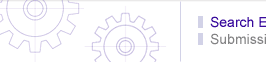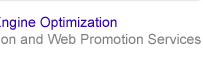Do it Yourself SEO:
Ten Search Engine Optimization Tips
By
Donald Nelson, copyright 2006
Using a professional search engine optimization service can sometimes be
expensive. However, if your budget is tight and you have a
basic understanding of web page construction it is possible to
optimize your own website without hiring an SEO specialist.
For those who would like to give it a try, here are ten "Do it
yourself" search engine optimization tips:
1. Think about SEO right from the start
Many people plan, design and build their websites without
giving any thought as to whether their site is search engine
friendly or whether it will be capable of attracting traffic
in organic search engine results. At the last minute, after
most of the site has been built, they try to optimize their
site, not realizing that this work should have done throughout
the planning and building process.
It is far better to think about search engine optimization at
the very beginning of the process. For example, if it is at
all possible, choose a domain name that will allow you to
include your most important keyword or search term in your
URL. If you are selling bicycles then you would do well have
to a domain name like www.xyzbicycles.com . And don’t stop
with the domain name; include your keywords in your file names
as well. For example, a sub-page of this hypothetical site
might be www.xyzbicycles.com/road-bikes.html
2. Design your site with both search engines and users in
mind
Your site should be easy for your human readers to understand,
but it should also be easy for search engine robots as well.
If you want to see what a search engine robot will “see” then
view your site in a notepad document or use the html view of
the popular web editing programs.
If you have used gif images to render your headlines or other
important text, then this text will not be picked up by the
search engine robots. In addition, if you have designed a site
that is entirely in a flash format, you will not be providing
the search engine spiders with much “food,” or searchable
text.
Furthermore, if you have long strings of java script and
complex style instructions in the head section of your html
page it is better to put the java script in an external file
and the style instructions in a separate CSS (Cascading Style
Sheet) file, in order to give prominence to the actual text of
your web page.
3. Write individual title tags for each and every page of
your website
From the standpoint of search engine optimization, the single
most important sentence on any web page is the title tag. The
title tag gives the search engine a good indication as to what
your page is all about. Incorporate your main keywords or
search phrases into your title tag, and keep them at the very
front of the sentence. These keywords are more important than
your company name (unless it is Coca Cola!). So our XYZ
Bicycle Company might have a title tag that looks like this
<title> Bicycles: Racing Bikes, Mountain Bikes, Road Bikes,
Bicycle Accessories from XYZ Bicycles</title>.
The title tags of each of the sub-pages of the site should
reflect the main content of those pages. Never use the same
title tag for all the pages of the site.
4. Write a concise description tag for each of your web
pages
Just as the title tag is the most important sentence or phrase
on any page, the description tag is the most important
paragraph on any page. Summarize the gist of your page in two
or three pages, again incorporating the keywords and search
phrases for which you think people will use when searching for
your site. A description tag for the home page of the XYZ
Bicycle Company could look like this: “The EXZ Bicycle Company
manufactures mountain bikes, racing bicycles, road bikes and
bicycle accessories. Our bicycles are distributed and sold
around the world. “
5. Put your keywords into headers and headlines on your
page
Your human readers and search engines alike need prominent
headlines in order to understand what your page is all about.
While a human reader only needs to see the headline in a large
bold text, search engines distinguish the headlines, which
they regard as important indicators of the page, by noting
which phrases are encased in header tags such as <H1>, <H2>,
<H3> , etc. H1 is considered most important and your first
headline should be labeled with this tag. If the header tags
make your copy look too big, then you can change the size of
the headers by creating style instructions that will render
the headlines into sizes that are consistent with the look and
feel of your site.
6. Write copy that includes your keywords and search
phrases at the beginning, middle and end
If you want to write website copy that is search engine
optimized, then you just have to follow good writing and
presentation procedure. State clearly what you want to say in
the opening paragraph, elaborate on your basic ideas in the
middle section of your text and at the end summarize what you
have said, reminding your readers with text that is similar to
the opening paragraph. Be natural; don’t try to stuff your
page with the keywords. If you read the page out loud and it
sounds funny, then you have overdone the repetition of your
search phrases and keywords. A density of 2% is considered to
be OK. Thus in a 400 word page of text your keyword might be
repeated eight times.
7. Place your keywords and phrases in the link text of your
web pages
So far we have placed the keywords in the strategic places of
the web page: the title, the description, the headlines and
the body text. Now we have to see that the keywords are
included in clickable link text on the page. Whenever you are
linking to sub pages or other pages of your site, make sure
that your keywords are included in the clickable portions of
the links. Thus, instead of making a link that says “click
here” for more information about bicycle accessories, it would
be better to write: click here for more information about
“bicycle accessories,” with the keywords “bicycle accessories”
being the anchor (clickable) text.
8. Install a navigation system that can be easily followed
by search engines
One of the most important steps in getting more traffic to
your site is to ensure that all of the site’s web pages are
included in the search engine indices. Normally a search
engine robot will visit the main page of a site and follow
links to the other pages. If your navigation system is based
on java script, or on images, there is a possibility that some
search engine robots will not be able to follow the links and
thus they will not pick up the interior pages of your site.
One simple remedy for this problem is to build an additional
text-link navigation bar and place it at the bottom of the
page. This additional navigation bar will serve multiple
purposes:
a. Helping the search engines to reach the interior pages
b. Putting your keywords in link “anchor text”
c. Reminding the user to go deeper into the site by repeating
the navigation options again
9. Build a site map page or use the Google sitemap option
Getting all of your pages indexed is so important, that it is
also prudent to take another step that will ensure that all of
your pages are visited by search engine robots. A site map is
a page that has text links to all of the pages of your site.
As with a text link navigation bar, a site map serves multiple
purposes:
1. It helps users to find what they are looking for on the
site by providing an outline summary of all of your pages
2. It helps search engine robots to land on the interior pages
After your build your site map page, be sure to make a link to
it from your home page and the other important pages of your
website.
In addition to a normal site map page, you can also make an
XML site map, upload it to the server and then register it
with the Google site map tool. You can use a free online
utility to create your XML site map at:
http://www.xml-sitemaps.com/ and visit
www.google.com/webmasters/sitemaps for more information.
This process is easy to accomplish, and it will supply you
with important statistical information from Google as well as
help get all of your pages indexed.
10. Once your website is up and running concentrate on
off-site optimization
So far all the steps that I have outlined are concerned with
on-page factors, the parts of your website that are under your
control. But your ranking in Google and other search engines
will also be heavily dependent on off-page factors such as how
many high quality sites link to your site. Unless you obtain a
good amount of high quality links to your site you will not be
able to compete in highly competitive search categories.
By far the best way to get links to your site is to first
build a site that has valuable content. You should endeavor to
build a site that is so “cool” or so unique, that other people
will link to you without even asking you. Of course this is
easier said than done, but it should be what you are striving
for.
The next best way to get high quality back links to a website
is to write informative articles and get them published on
other websites with a link back to your site. This process is
known as article marketing and it not only helps to build
incoming links, but it also builds your online reputation as
an expert in your field.
Other common methods of increasing incoming links include
submissions to important directories, participation in forums
and careful trading of links with high quality websites.
If you follow the ten “do-it-yourself” search engine
optimization tips that I have described in the two articles of
this series then you will have taken a big step towards
guaranteeing the success of your online enterprise.
Donald Nelson is a search engine
optimization specialist. His company, A1-Optimization.com
offers affordable
search engine optimization, website copywriting, article
writing and link building services.
|